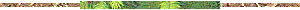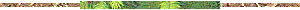
JAVAアプレットの始めのサンプルとしてテキスト表示を行ってみましょう。ソースコード及び
サンプルHTMLは ダウンロード
した中に入っています。
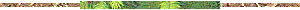
パラメータは str 表示する文字列 font 表示フォントの指定 size 文字フォントのサイズ x X座標オフセット y Y座標オフセット color 文字の表示色 bgcolor バックの表示色
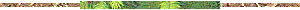
// JAVA applet sample 'DrawText.java' for kitaro C3Lab JAVA lab
// copyright (c) by kitaro 1996
import java.applet.*;
import java.awt.*;
public class DrawText extends java.applet.Applet {
String str,font,temp;
int x,y,size;
Color color,bgcolor;
String temp1,temp2;
Font f;
public void init(){
int vr,vg,vb;
str = getParameter("str"); if(str ==null)str ="Hello";
font = getParameter("font"); if(font==null)font="Ariel";
temp = getParameter("size"); if(temp==null)temp="24"; size = Integer.valueOf( temp ).intValue();
temp = getParameter("x"); if(temp==null)temp="15"; x = Integer.valueOf( temp ).intValue();
temp = getParameter("y"); if(temp==null)y=size; else y = Integer.valueOf( temp ).intValue();
setFont( new Font(font,Font.BOLD,size) );
temp = getParameter("color"); if(temp==null)temp="FFFFFF";
color = new Color(
Integer.valueOf(temp.substring(0,2),16).intValue(),
Integer.valueOf(temp.substring(2,4),16).intValue(),
Integer.valueOf(temp.substring(4 ),16).intValue());
setForeground(color);
temp = getParameter("bgcolor"); if(temp==null)temp="000000";
bgcolor = new Color(
Integer.valueOf(temp.substring(0,2),16).intValue(),
Integer.valueOf(temp.substring(2,4),16).intValue(),
Integer.valueOf(temp.substring(4 ),16).intValue());
setBackground(bgcolor);
}
public void paint(Graphics g){
g.drawString(str,x,y);
}
}